Website Issues

We are aware of the issue on the website where occasionally when you place an order, items from your previous order appear in your cart.
The developers of the website are aware of the issue and are trying to fix the problem.
In the mean time, we have found that the Firefox browser doesn't show the problem so we suggest trying to place your order
using Firefox. Google Chrome and Microsoft Edge both appear to run into problems so try to avoid them.
If you are set on using Google Chrome or Microsoft Edge, there is a ay to place the orders.
- Start by logging in and placing your order.
- If you notice and incorrect total which leads you to think old items from a previous order are included, then hit the browser refresh page button at the top of the bar of your browser.
- Now if you click on the Shopping Cart link in the top right corner, your cart and items will appear.
- Click on the red box with the x to delete all the items you don't want. They generally appear after the new items you just added.
- Once you removed the unwanted items and only the new items are left in your cart, click on Checkout to finish your order and everything should be fine.
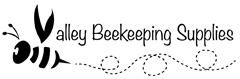
Add comment